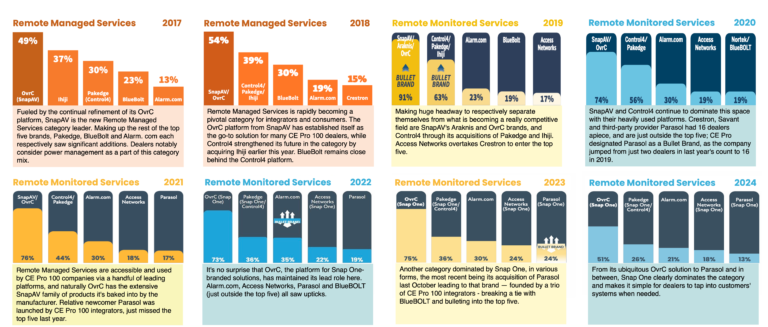Can you explain OvrC? After a decade of use, could you describe what OvrC is, or what it does?
After growing and evolving over the last 10 years, OvrC is no longer just the “free remote monitoring and management platform” that you remember.
Let’s take a look at how OvrC got to where it is right now, give you a peek at what’s coming ahead, and let you decide for yourself: “What is OvrC to you?”
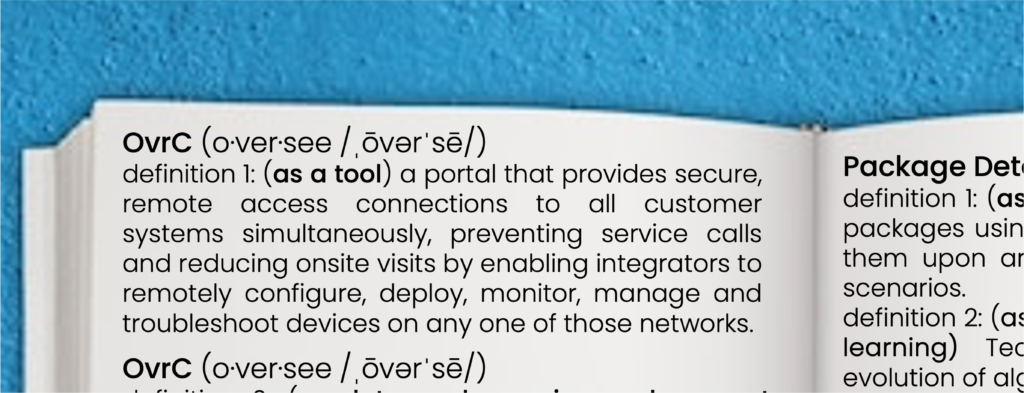
OVRC, A (very brief) HISTORY
2014 – The Humble Origin of OvrC
The platform you know today began as a remote portal for Wattbox outlet control; it was an offsite reboot button. But it wasn’t long after that separate dashboards were created to provide remote access to Luma and Araknis systems. Later, an update to the OvrC platform allowed Partners to group these individual device dashboards together within a Customer’s Site for better organization and easier access.
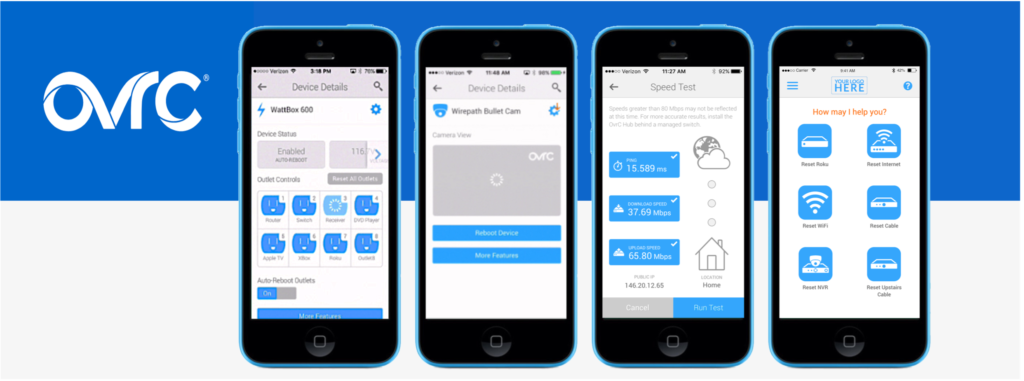
Since then, OvrC has continued to grow, adding new capabilities, expanding to additional categories and integrating with more brands. If you look at the features that got added to OvrC, and when, you might notice that the platform first provided a solution for the most critical needs and worked backwards to the point where OvrC could prevent issues:
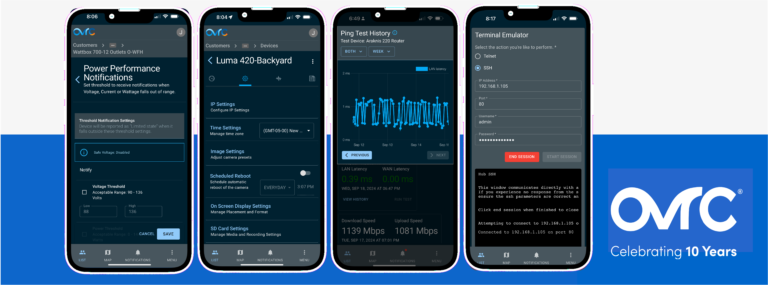
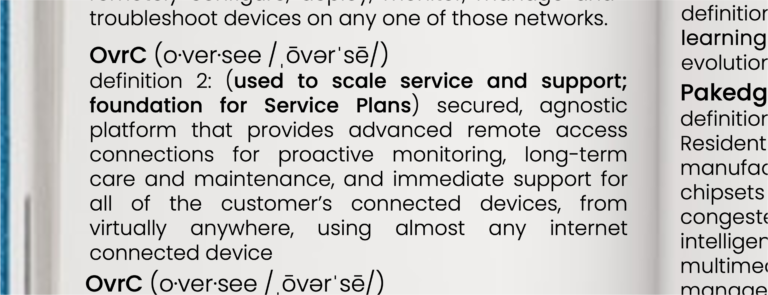
2018 – Expanded Ovrsight with OvrC Pro
This pivotal feature unlocked full remote visibility of all connected devices, Snap One products and third-party devices, enabling entirely new capabilities and functionality. Through the OvrC Pro Agent – hosted on an Araknis or Pakedge Router, a Control4 Controller, or by installing the OvrC Pro Hub – Partners have a persistent secured and authenticated remote connection that provides network access and functionality as if they were locally connected. This higher level of network transparency enables more comprehensive system health monitoring:
Looking deeper, the local OvrC Pro Agent also provides device-level visibility, executing regular scans of the customer’s network to:
The evolution of OvrC has revolutionized the way routine maintenance and troubleshooting of customer systems are carried out, eliminating the necessity for onsite visits while still nurturing strong customer relationships. This has instilled a sense of confidence among dealerships, heightened customer satisfaction through round-the-clock support, and established revenue-generating opportunities for Partners, with high profile case studies like Parasol and Control4 Assist forging the path.
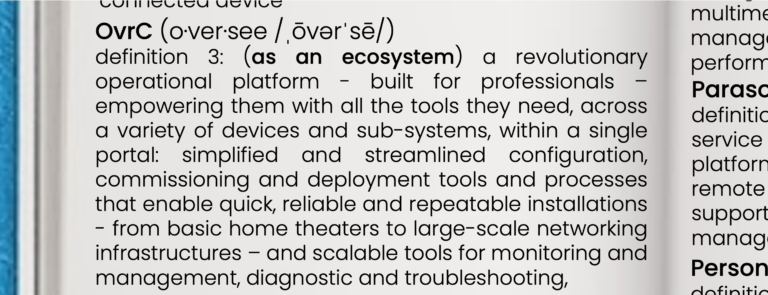
Standard protocols such as SNMP, ONVIF, and PJLink are fully supported, providing advanced device details, enhanced diagnostic data, and troubleshooting support -alongside cloud tools like Ping, Traceroute, log creation, and a terminal emulator for telnet and SSH – for an expanding list of third-party supported products.
Investing into and developing deeper integrations with all all those brands allows OvrC to offer an additional category of functionality: configuration and deployment. Through the OvrC Pro Agent, regular network scans not only discovers devices, but also identifies them as well, automatically populating the device page with information and available functionality enabled through those deep integrations:
That combined functionality, especially when leveraged with other devices and services available on the same network, allows us to develop far more powerful capabilities and much more efficient, streamlined workflows. For example, network configuration and device configuration settings can be auto-pushed to auto-discovered devices, which can then be auto-programmed to execute commands or send automated notifications, all with minimal integrator intervention.
Current generation devices – like the Luma X20 IP Cameras and the Araknis Access Points – are quickly setup in OvrC, and then able to push those settings to other devices on the network. And whether you are using your phone, a tablet or a web browser, OvrC Pro offers streamlined configuration options for complex systems such as:

OvrC is part of the key strategy to increase product adoption and increase sales. Our concept is to use cross category adoption within a project to improve and simplify installation, integration, and troubleshooting through OvrC. The ease and reliability they experience encourages Partners to purchase more brands that feature those deep OvrC integrations, which increases Partner use of the streamlined workflows in OvrC, which increases product adoption, making our Partners more successful.
OvrC offers the most comprehensive range of features and seamless integration, setting it apart as the unparalleled solution for remote management in the market. Use OvrC to streamline installations, optimize processes, and efficiently manage your time and your clients while aggregating information for easy access when and where it’s needed. Post-installation, OvrC can help you proactively maximize uptime, minimize service calls, implement vigilant monitoring and alerts, and enable effortless device and system maintenance. OvrC is your single portal to ensure heightened customer satisfaction and increased customer referrals on their first day with the system.
Take advantage of the powerful platform and features available through OvrC and guarantee customer satisfaction by offering service and support plans to your clients, generating monthly RMR. Pairing the active monitoring capabilities, with automated notifications, self healing capabilities, service tools and immediate access from virtually any device through OvrC’s persistent, authenticated and secured connection.