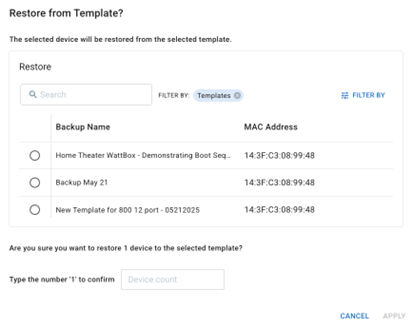New OvrC features for Wattbox devices allow you to deploy faster and manage easier.
BULK FIRMWARE UPDATES
All Wattbox 150, 250 and 800 series* devices can now be updated simultaneously with a single button click, exponentially reducing the time that it takes to deploy new installations, or update your customer’s existing systems.
The What’s New toggle at the top right of OvrC enables this new feature; to access Bulk Firmware Updates:
NOTE: Wattbox Bulk Firmware Updates are currently limited to 200 devices per update instance
NOTE: Step-wise updates will be automatically managed when necessary, but the user will need to re-select and update again once that step is complete.
*Bulk firmware updates for legacy Wattbox 300 and 700 series devices will be coming soon.
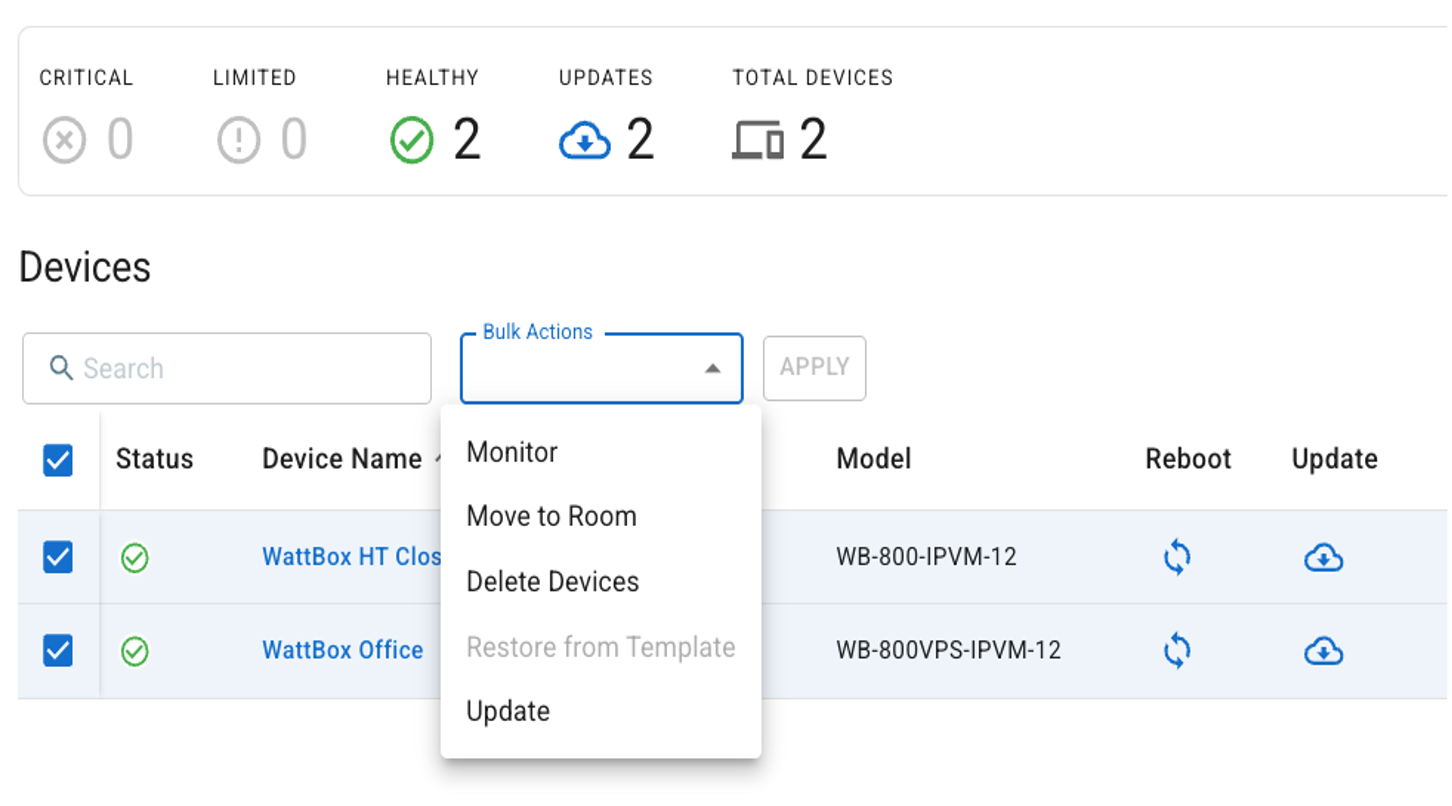
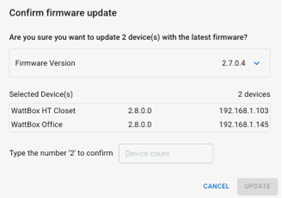
NEW FIRMWARE ENABLES DEVICE TEMPLATES
In conjunction with this new feature, a new firmware update is now available for Wattbox 150, 250 and 800 series* devices, which enables the ability to BACKUP a device configuration to the cloud, which can then be RESTORED to a Wattbox of the same model and firmware version, allowing you to configure every Wattbox in a deployment in a fraction of the time it would normally take to configure just one.
Device Templates allow you to create a ‘golden template’ for each Wattbox 150, 250 and 800 SKU that includes all your common configurations. The cloud-stored BACKUPS can be applied locally to other devices, and after clicking SAVE AS TEMPLATE the configuration can be used for any future deployment in any other customer site. This also allows a remote-located technician to RESTORE a Device Template as soon as the devices have been physically installed and automatically claimed in OvrC.
The What’s New toggle at the top right of OvrC enables the new Device Template feature; BACKUP a Wattbox 150, 250 or 800 configurations:
NOTE: Device configuration file BACKUPS are stored in OvrC and can only be accessed by RESTORING to a device of the same model and firmware version. The cloud-stored BACKUP cannot be manually downloaded.
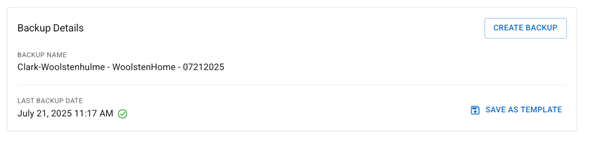
To RESTORE a Device Template to a Wattbox 150, 250 or 800:
NOTE: You can click CUSTOMIZE and VIEW BY in order to sort the device list by model and firmware
NOTE: There is currently a limit of 1 BACKUP per device and 5 TEMPLATES per Wattbox model
NOTE: OvrC Connect Macros are currently not saved in Backups nor Templates
*Device Templates for legacy Wattbox 300 and 700 series devices will be coming soon.