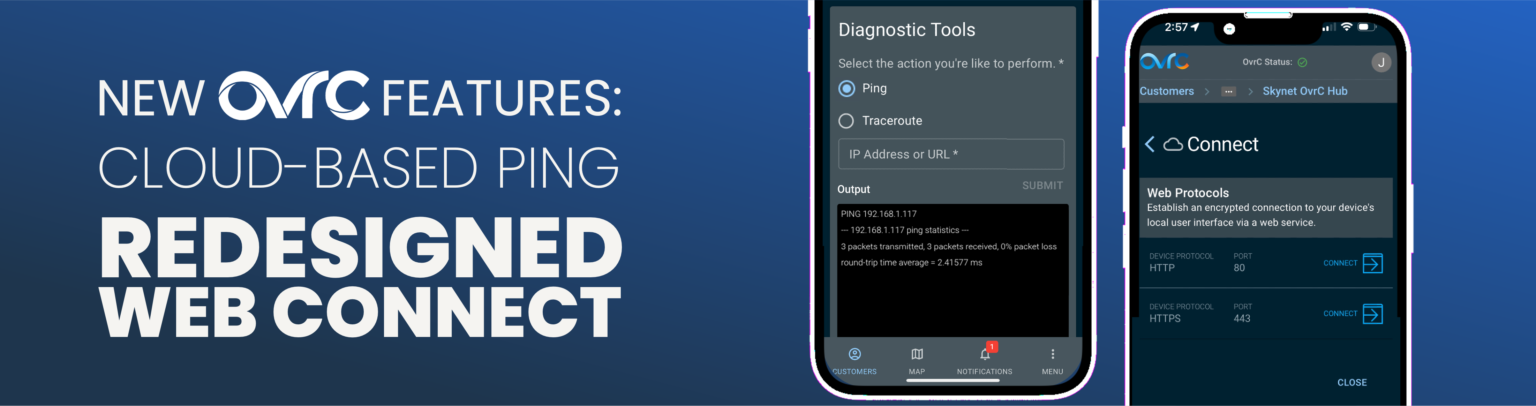
LEGACY WEB CONNECT
Arguably, one of the most useful/powerful features in OvrC is the ability to connect remotely to a device’s UI webpage as if the technician were connected directly into the customer’s local network. This feature would allow a technician, from anywhere in the world with an internet connection, in real-time, to configure that device’s settings, test for functionality, or to troubleshoot a customer complaint.
However, the feature was fraught with issues and difficulties:

NEWLY REDESIGNED WEB CONNECT
The OvrC team here at Snap One has completely redesigned the Web Connect process to leverage the existing communication pathway between the customer’s OvrC Pro Agent and the OvrC servers. This persistent connection, which is secured and authenticated, communicates using the HTTPS protocol through a standard network port: 443.
Combined with a number of bug fixes, including a resolution for the page rendering issues, and other service improvements, the redesigned Web Connect will yield higher connectivity success rates, and faster, more reliable connections.
As all the fixes were done to the backend, Partners can try out the new Web Connect experience without having to install, update nor configure.
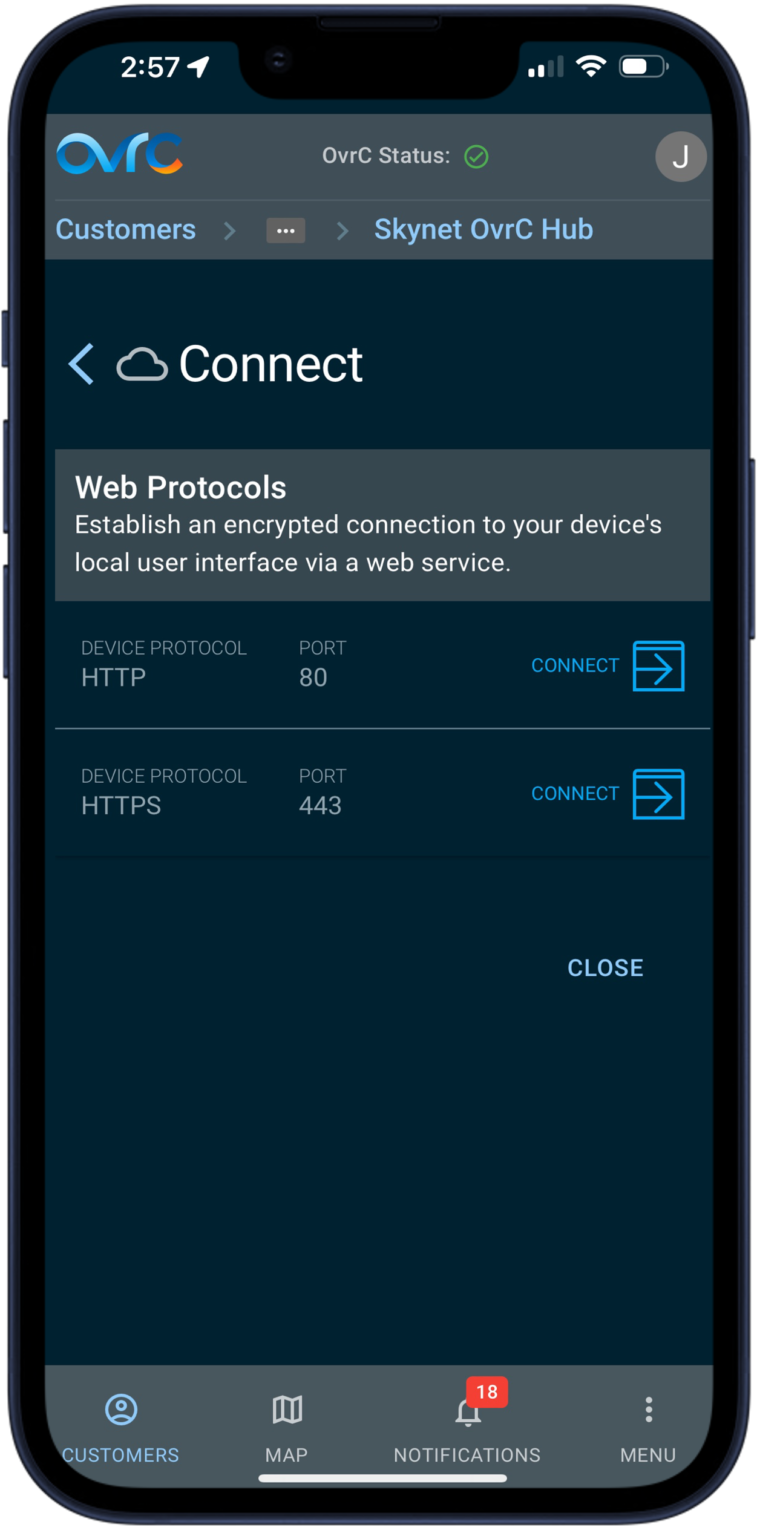
“What’s even more positive is that with the previous mechanism, the connection would be blocked by my office firewall requiring me to VPN out to use WebConnect. With the new connection mechanism this is no longer required and seems to tunnel out without issue.” – Craig Paxman
The fine print information regarding the functionality of Web Connect in different scenarios:
The new Web Connect is faster and more reliable by avoiding SSH connections that ISPs/IT policies/firewalls would prevent, avoiding the use of cookies to improve page rendering, and minimized the number of encryption/decryption steps to reduce the risk of corruption (which is why it is not recommended to execute a device’s firmware update over Web Connect). While developing this new pathway, our teams also uncovered an resolved many other bugs and issues that diminished the Web Connect experience.
This new Web Connect pathway will be used in:
*PRO TIP: some devices provide two Web Connect options: 443 and 80. Port 443 will follow the new Web Connect path using HTTPS. Port 80 communicates over HTTP.
Web Connect through SSH is available for limited use cases for Snap One devices, specifically the Wattbox WB-700/300 and the Araknis AN-620 Switch, that have known issues using the new Web Connect pathway. Those issues will be resolved at a later date most like through a firmware update, allowing them to use the new pathway at that time.
Web Connect over UPnP is still used by some legacy OvrC-enabled devices (Wattbox WB-400/600, Wirepath cameras, and Araknis X00 devices) to establish a Web Connection over WAN. This method is viewed as a security vulnerability by some ISPs, which will block this type of traffic by default. Support for this type of remote UPnP connection is also commonly disabled in the router by default.
This communication method suffers high failure rates; Web Connect over UPnP will only be used when accessing older OvrC enabled devices where there is not an OvrC Pro agent.
PING ADDED TO PRO TOOLS
Additionally, we have implemented cloud-based Ping functionality into all OvrC Pro Agents. A network ping measures the time in milliseconds it takes to receive a response. OvrC’s secured remote connection to the Customers local network will allow Partners to:
Ping can be accessed from the Pro Tools tab of the OvrC Pro device for the Customer’s site, or from Site Settings > Additional Pro Settings > Manage.
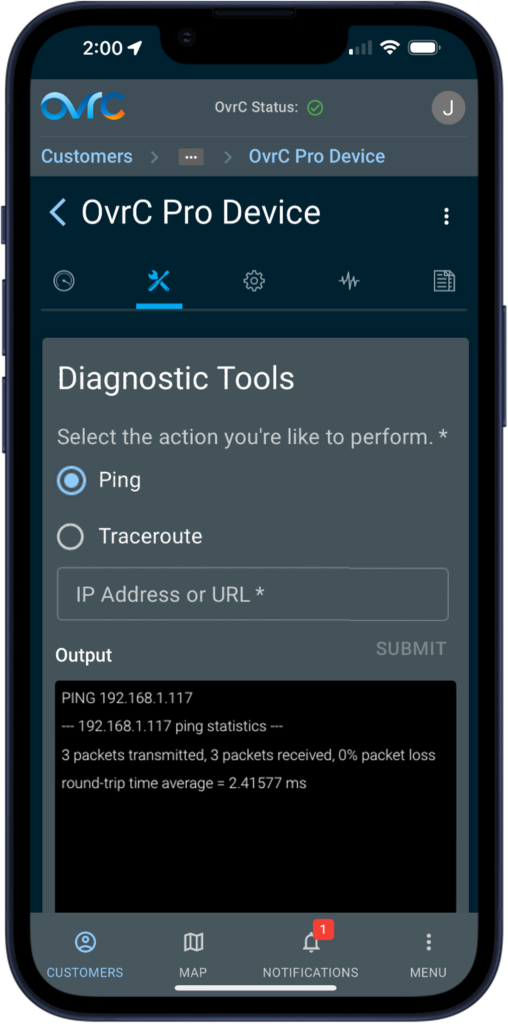
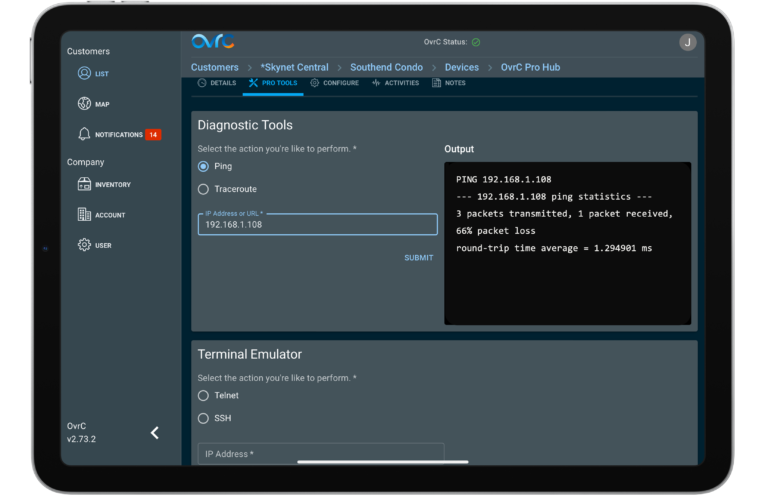
With pro-level features and battery-powered versatility, you can depend on Ring�s new Battery Doorbell Pro to keep your customers safe. The 3D motion detection gives users a clear view of visitors' travels while the full HD+ video with low-light sight and color night vision provides a crystal-clear view of what is always going on. The user-friendly Ring app issues real time alerts and control so end users can further tailor their security preferences.
Take your customers� sound to the next level with the new Klipsch Flexus soundbars, wireless subwoofers, and surround sound speakers.
The soundbar comes in two lengths and features aluminum drivers to carry the dialog, elevate the music, and so much more.
This 10� subwoofer may have a small footprint, allowing it to fit in more spaces, but its engineered paper cone woofer provides all the depth needed to bring a scene to life. If needed, two subwoofers can be paired to a single Flexus soundbar for even more bass.
Bring in the surround sound speakers to fill out the system and your space. Thanks to flexible mounting options on walls or shelves and wireless capabilities, you can optimize installation locations.��
The sleek new Denon DHTS218 soundbar features two built-in, down-firing subwoofers providing the depth needed to bring entertainment to life without the need for an external subwoofer. 3D audio with Dolby Atmos fills the space with clear dialogue and cinema quality bass, while Bluetooth� wireless streaming allows users to play their favorite tunes from their preferred device. When space is at a premium, but quality is non-negotiable, turn to the Denon DHTS218.��
We've made it even easier to find the perfect product for your upcoming project. Our new search filter allows you to remove legacy products from your Snap One® Partner Portal search results. To use this feature, head to the "Filter Results" section on the left-hand side of your screen and look for the "Item Status" filter. From there, select "Available" to see only those products currently available for purchase. Don't worry if you're looking for support documentation for a legacy product–we've got you covered. Select "Legacy" in the "Item Status" filter to view only the products that are no longer available.
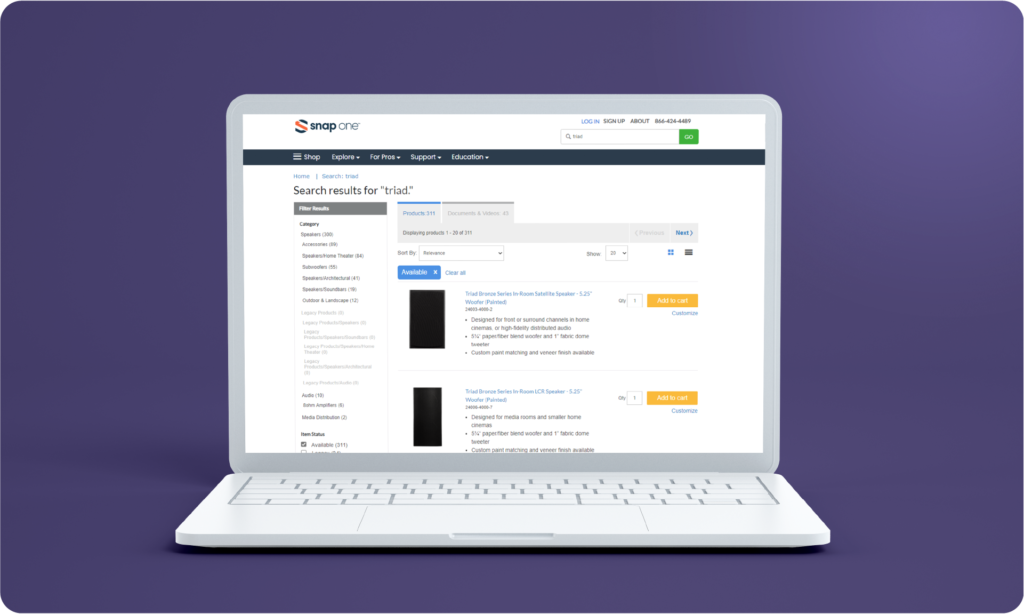
You can now easily see who placed each of your online orders in the Order History section of the Snap One® Partner Portal (SnapAV.com). To access the Order History section, log in and hover over your name in the top right-hand corner. From the drop-down menu, select “Order History”. Once you select any of your orders, you can view the Order History Details. There, you can find the “Order Placed By” field to see which user account placed the order.
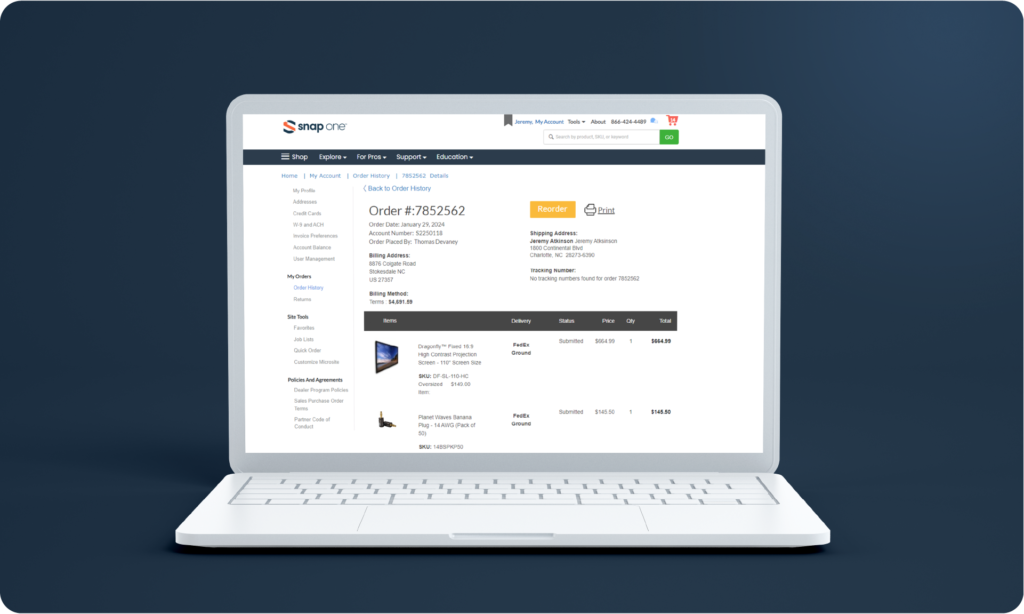
Introducing the new Luma X20 4MP Mini PTZ with Active Deterrence, an innovative addition to our surveillance lineup that�s ideal for both commercial and residential installs.
This compact PTZ camera offers active deterrence capabilities, using flashing LED lights and audio to alert visitors. Its smart features include AI Smart Tracking, Person & Vehicle Detection, Motion Events, Line Crossing, Intrusion, and Target Counting by Line Cross.
Upgrade your surveillance system with the Luma X20 Mini PTZ today!
The newest offerings from Atlona simplify connectivity issues plaguing small conference rooms, auditoriums, classrooms and more.
The Wallplate transmitter shares 4K/60 video for presentations and lesson plans. Its small footprint allows for wall or tabletop installation for easy user access.
For added collaboration and control needs, turn to the Omega� Series Three-Input Switcher. The system features AV switching, USB routing, audio mixing, amplification, and more.
Utilize the 8-button Velocity� keypad for all-encompassing control of up to 10 source selection, power, and volume devices.��
Shop the latest collection of architectural speakers and accessories from Sonos to envelop your customers with sound. Their flush mounting capability and paintable grilles allow for discreet installations with powerful, precise sound. With an array of accessories, you can optimize performance and minimize sound carrying into undesirable rooms.
This spring, explore outstanding outdoor solutions that delight customers and help make your jobs easier. Unite outdoor audio and lighting with easy-to-install Episode� Radiance audio solutions � or make entertainment shine in the sun with SunBrite� TVs. Regardless of the outdoor space, the extensive lineup of Snap One outdoor solutions can help your clients enjoy the warm weather and assist in growing your business.
Expand your customers� network with Araknis� access points allowing them to experience seamless browsing and streaming, regardless of whether they are inside or outside. Enjoying amazing audio doesn�t have to be restricted to indoor spaces. Outdoor audio with Episode landscape speakers delivers full, robust sound while blending into the environment. Constructed with all-weather components, Episode landscape speakers deliver remarkable sound in every climate. Round out your outdoor projects and streamline your customers� surveillance with Luma� and its easy-to-install, high-quality solutions with multiple, attractive end-user features.